Enabling
Samsung WalletTM
Make contactless payments with your Debit & Credit Cards, added to your device.
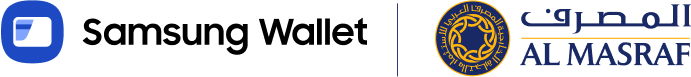
Make contactless payments with your Debit & Credit Cards, added to your device.
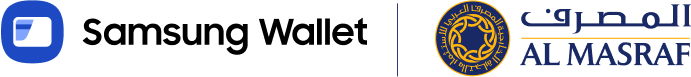

Make secure, contactless payments with your phone

Enjoy easy checkout, both online and in-store

Save time, with every purchase

Access exclusive offers and discounts with rewards points
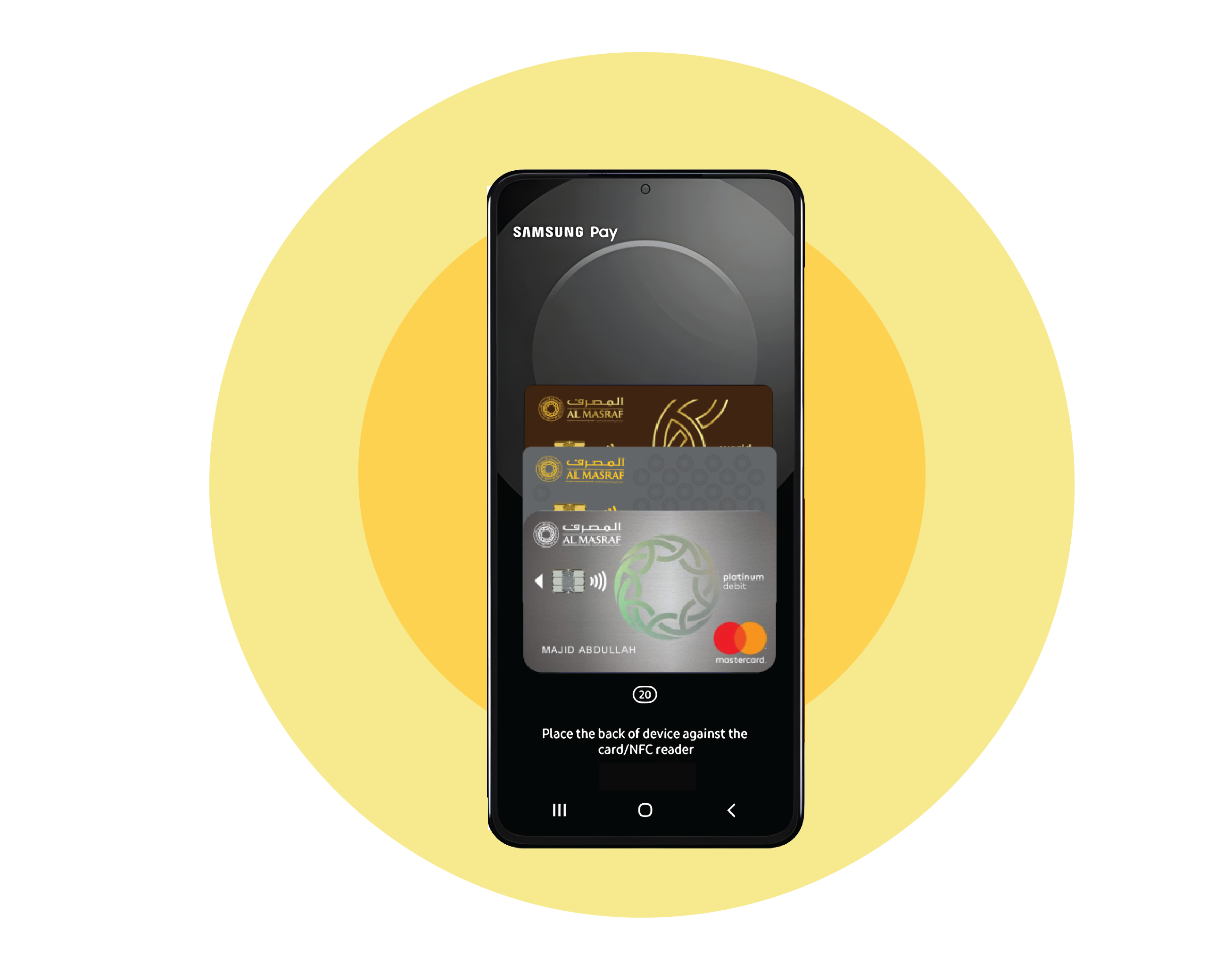
(Settings > About device > Software info > Android version)
(Settings > Accounts > Add Samsung Account)
by clicking on the Samsung wallet icon
Debit and Credit Cards into Samsung wallet.




